if you are want play Sony F55/F5 record XAVC 4K and XAVC 2K/HD footage on Quicktime or import Sony XAVC footage into Final Cut Pro, Final Cut Express, iMovie, Avid Media Composer, Adobe Premiere Pro for editing. you need a Sony XAVC Converter for Mac, This Mac converter tool works well as a Sony XAVC Converter, featuring optimal format settings for using in different NLEs, such as iMovie, FCE, Avid MC, Final Cut Pro, Adobe Premiere Pro, Sony Vegas and more, therefore, you can easily convert XAVC footage to whatever file types you need with crisp image and sound quality as that in the original.
Free download Sony XAVC Converter for Mac

How to transcode Sony F55/F5 XAVC video to MOV for FCP/FCE/iMovie/Avid
Follow these steps:
A. Transcode Sony F55/F5 XAVC to Apple Intermediate Codec for iMovie/FCE
In attempting of importing XAVC 4K and XAVC 2K/HD footage to iMovie or Final Cut Express for smooth editing, you are suggested to transocde H.264 video to AIC (Apple Intermediate Codec), the favorite editing codec of iMovie in advance. The Apple Intermediate Codec (AIC) does not use temporal compression, so every frame can be decoded and displayed immediately without first decoding other frames. The drawback of this codec is that it requires much more bandwidth and hard drive storage space.
How to convert Sony F55/F5 XAVC to AIC for iMovie/FCE:
1. Download Sony XAVC Converter for Mac. This is an excellent Mac 4k XAVC to AIC MOV converter, which can help you transcode Sony XAVC files to any formats you want.
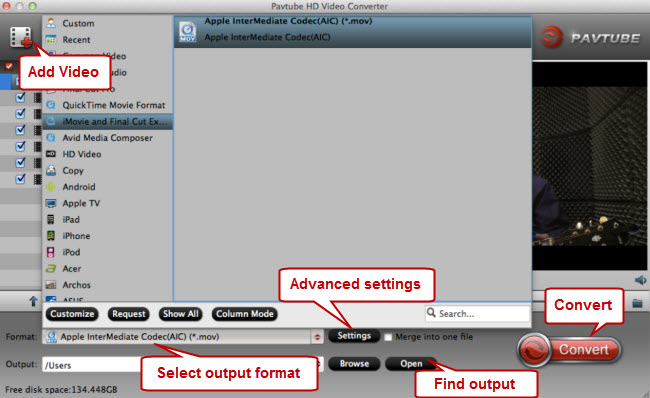
2. Install and launch this XAVC converter, import Sony F55/F5 XAVC footages to the software.
3. Click format bar to choose the output format, for editing Sony F55/F5 XAVC files on iMovie, you can choose iMovie-> Apple InterMediate Codec (AIC) (*.mov).
4. Click convert button to start converting XAVC to AIC for iMovie/FCE.
B. Transcode Sony F55/F5 XAVC to Apple ProRes 422 Codec for FCP
In order to process Sony F55/F5 XAVC footage fast and seamless in Final Cut Pro, it requires that the H.264 .mov videos to be transcoded into Apple ProRes codec, which is the best intermediate codec developed specifically for seamless Final Cut workflow. This can also be done by the MXF Converter.
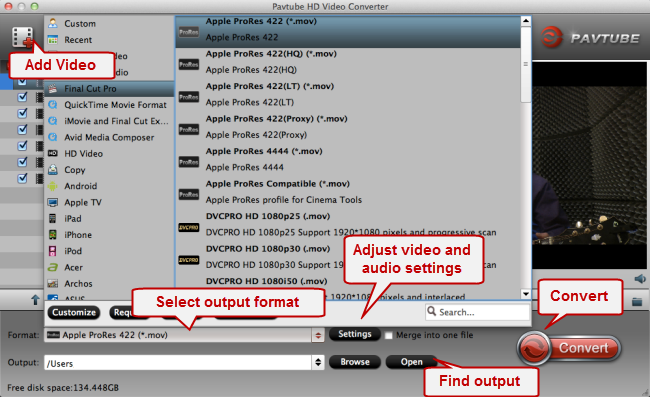
Choose output format for Final Cut Studio:
From Format option and choose “Final Cut Pro” > “Apple ProRes 422 (*.mov)” as output.
Choose output format for playback in QuickTime player
From Format bar and choose “HD Video” > “H.264 HD Video (*.mov)” as target format. You can choose “H.264 HD Video (*.mp4)” as output for playing as well.
C. Transcode Sony F55/F5 XAVC to DNxHD MOV video for Avid systems
To get Sony F55/F5 XAVC video into Avid for post-production, the best way is converting XAVC to DNxHD codec, When the conversion process finished, you can click ‘Open’ button to get the generated DHxHD QuickTime files for using with Avid Media Composer.
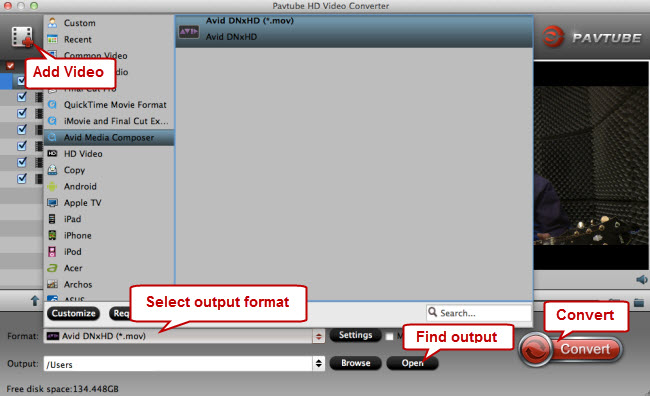
For more tricks and tips on Sony F55/F5 XAVC conversion, please refer to
Sony XAVC to Avid Workflow – Convert Sony F55/F5 XAVC to Avid Media Composer
Sony XAVC to iMovie/FCE Workflow – Edit Sony F55/F5 XAVC to iMovie/FCE
Sony XAVC to FCP Workflow – Import Sony F55/F5 XAVC to FCP
No comments:
Post a Comment